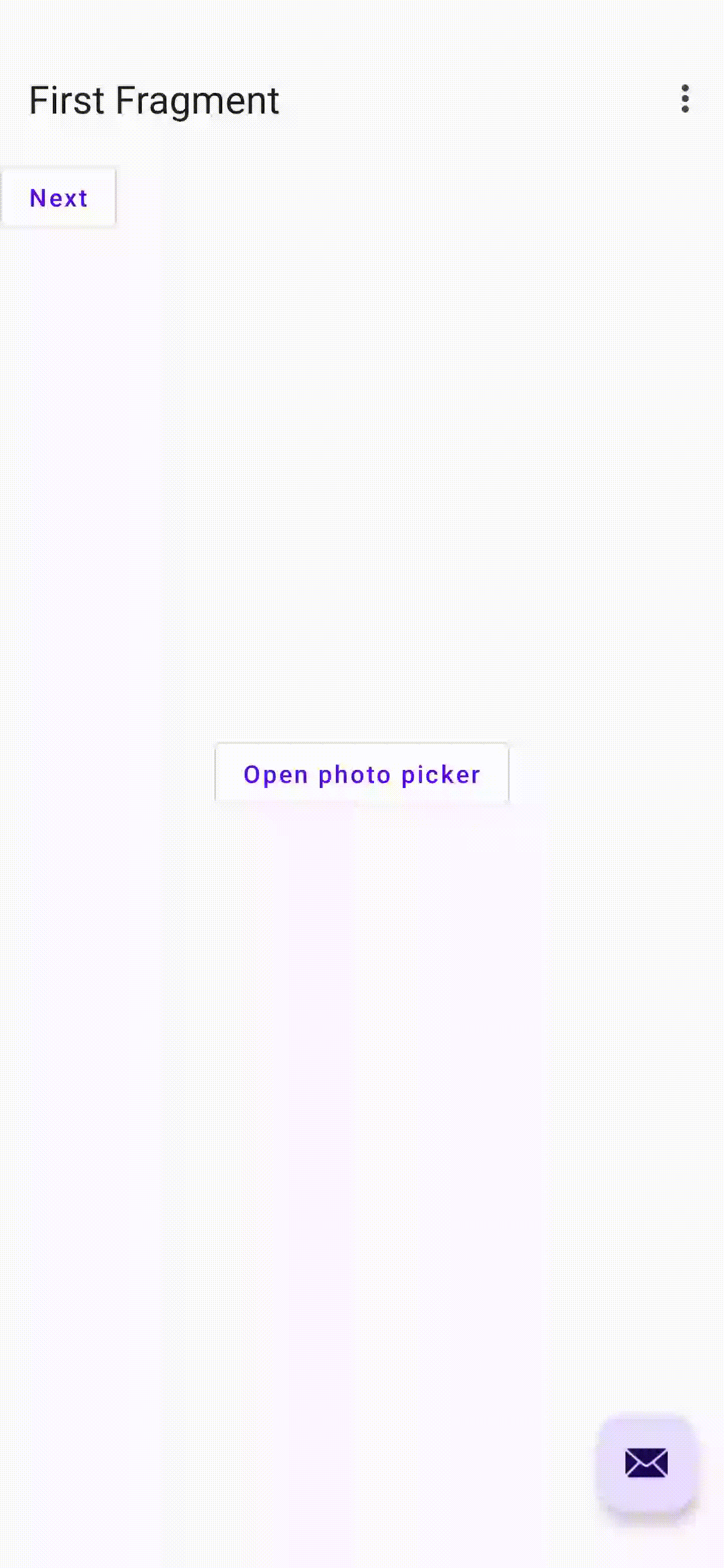PhotoPicker-Compose-Android 13
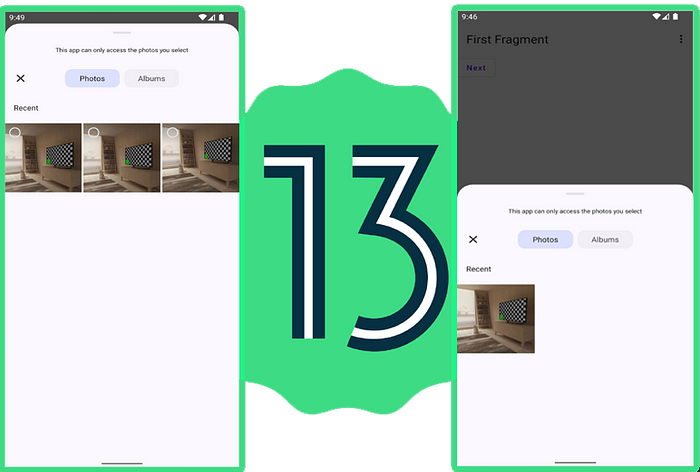
Android 13 (API 33) introduces a new tool called photo picker 🖼. Today, we will learn how to integrate this into android applications.
It provides a browsable, searchable interface that presents the user with their media library, sorted by date 📆.
Note from official docs:
Upcoming Google Play system updates are expected to include new features related to the photo picker. In one such update, the library will add support for apps that target Android 11 (API level 30) or higher (excluding Android Go devices).
Major features
- Safe, and a built-in method for users to select media files(photos/videos)
- No permissions are required 💃
Media selection limit
- By default maximum number of
media selections allowedis set to 1.
🛑 During development, I found weird behavior when defining the maximum number 1, it immediately fails with
RESULT_CANCELED(0)🤯
- No need to worry we can modify it 😊
Provide the limit using the putExtra() method of Intent
ℹ️ There is a platform limit on the largest number that needs to be respected when we specify the maximum number of files.
MediaStore.getPickImagesMaxLimit()provides that limit.
The photo picker opens in half-screen mode when the maximum is set to 1
- Photo picker screenshot

Restricting MimeType
- By default, the photo picker displays both photos 🖼 and videos 📹
- No need to worry we can restrict it to photos or videos only 😊
Provide the MimeType by using the setType() method of Intent
Let’s code it
- XML-based UI, Photo picker, and ActivityResult API
- Compose, Photo picker, and ActivityResult API
Demo